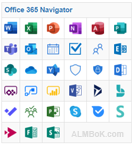Power Virtual Agents
Easily create and maintain intelligent chatbots without having to code.
Power Virtual Agent (PVA) empowers everyone to create intelligent conversational bots – from Citizen Developer|citizen developers, business users to professional developers alike – to seamlessly build secure and scalable virtual agents.
Whether it’s a simple FAQ or a complex conversational requirement, accelerate bot building with an intuitive world-class designer to respond to both customer and colleague needs.
Enable Fusion Development throughout the organization without compromising quality through a collaborative bot-building approach where subject matter experts and developers can partner.
Pro developers can easily extend bots using the Bot Framework Composer (included in the PVA subscription) – all in the cloud – meaning there are no concerns about managing the underlying infrastructure.
Embed Power Automates’ digital process automation into conversations, with hundreds of prebuilt connectors for your line of business applications.
Native integration with other Microsoft tools including Teams, Dynamics 365 Customer Service, and the Power Platform to maintain efficiencies without leaving applications.
Built on the Microsoft Bot Framework, makers can deploy bots with multi-lingual, multi-modal, and multi-channel experiences.
Continuously improve bots with out-of-the-box natural language understanding and AI self-learning features and analytics.
| Power Virtual Agents (o365) | |
|---|---|
| Full Name | Microsoft Power Virtual Agents |
| Short Name | Power Virtual Agents |
| Icon | |
| Description | Easily create and maintain intelligent chatbots without having to code |
| Roadmap | https://www.microsoft.com/en-us/microsoft-365/roadmap?filters=&searchterms=agents |
Source: YouTube
Office 365 Articles