OneDrive
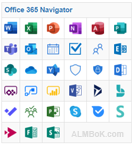
 OneDrive is online storage space in the cloud that's provided for individual licensed users in an organization. Use it to help protect work files and access them across multiple devices. OneDrive lets you share files and collaborate on documents, and sync files to your computer
OneDrive is online storage space in the cloud that's provided for individual licensed users in an organization. Use it to help protect work files and access them across multiple devices. OneDrive lets you share files and collaborate on documents, and sync files to your computer
| OneDrive (o365) | |
|---|---|
| Full Name | OneDrive for Business |
| Short Name | OneDrive |
| Icon | |
| Description | File hosting service and synchronization service |
| Blog | https://www.microsoft.com/en-us/microsoft-365/blog/onedrive/ |
| Docs | https://docs.microsoft.com/en-us/office365/servicedescriptions/onedrive-for-business-service-description |
| Roadmap | https://www.microsoft.com/en-us/microsoft-365/roadmap?filters=&searchterms=onedrive |
| Uservoice | https://onedrive.uservoice.com/forums/262982-onedrive/category/86090-onedrive-for-business |
| Techcommunity | https://techcommunity.microsoft.com/t5/OneDrive-for-Business/ct-p/OneDriveforBusiness |
- Snippet from Wikipedia: OneDrive
Microsoft OneDrive is a file-hosting service operated by Microsoft. First released as SkyDrive in August 2007, it allows registered users to store, share, back-up and synchronize their files. OneDrive also works as the storage backend of the web version of Microsoft 365. OneDrive offers 5 gigabytes of storage space free of charge, with 100 GB, 1 TB, and 6 TB storage options available, either separately or with Microsoft 365 subscriptions.
The OneDrive client app adds file synchronization and cloud backup features to its device. The app comes included with Microsoft Windows, and is also currently available for macOS, Android and iOS. In addition, Microsoft 365 apps directly integrate with OneDrive.
Source: YouTube
Office 365 Articles