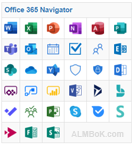Exchange
Work smarter with business-class email and calendaring
Exchange helps you collaborate on your critical documents and gives you a focused inbox that prioritizes important messages and adapts to your work style, so you can get more done–faster
Get access to a more personalized inbox with helpful features and a smarter, more organized way to view and interact with email. Search enhancements give you faster and more complete results. With Add-ins, get powerful customization and extensibility, which connect you to modern services and internal line-of-business applications. Organize your time with a calendaring system that goes beyond basic scheduling of appointments and commitments. Automatically capture events from email such as flights and hotel reservations, and get suggestions about where to meet based on your location.
| Exchange (o365) | |
|---|---|
| Full Name | Microsoft Exchange Online |
| Short Name | Exchange |
| Icon | |
| Description | Work smarter with business-class email and calendaring |
| Blog | https://blogs.technet.microsoft.com/blog/tag/exchange-online/ |
| Docs | https://docs.microsoft.com/en-us/exchange/ |
| Roadmap | https://www.microsoft.com/en-us/microsoft-365/roadmap?filters=&searchterms=exchange |
| Uservoice | https://office365.uservoice.com/ |
| Techcommunity | https://techcommunity.microsoft.com/t5/Exchange/ct-p/Exchange |
- Snippet from Wikipedia: Microsoft Exchange Server
Microsoft Exchange Server is a mail server and calendaring server developed by Microsoft. It runs exclusively on Windows Server operating systems.
The first version was called Exchange Server 4.0, to position it as the successor to the related Microsoft Mail 3.5. Exchange initially used the X.400 directory service but switched to Active Directory later. Until version 5.0, it came bundled with an email client called Microsoft Exchange Client. This was discontinued in favor of Microsoft Outlook.
Exchange Server primarily uses a proprietary protocol called MAPI to talk to email clients, but subsequently added support for POP3, IMAP, and EAS. The standard SMTP protocol is used to communicate to other Internet mail servers.
Exchange Server is licensed both as on-premises software and software as a service (SaaS). In the on-premises form, customers purchase client access licenses (CALs); as SaaS, Microsoft charges a monthly service fee instead.
Links:
Office 365 Articles