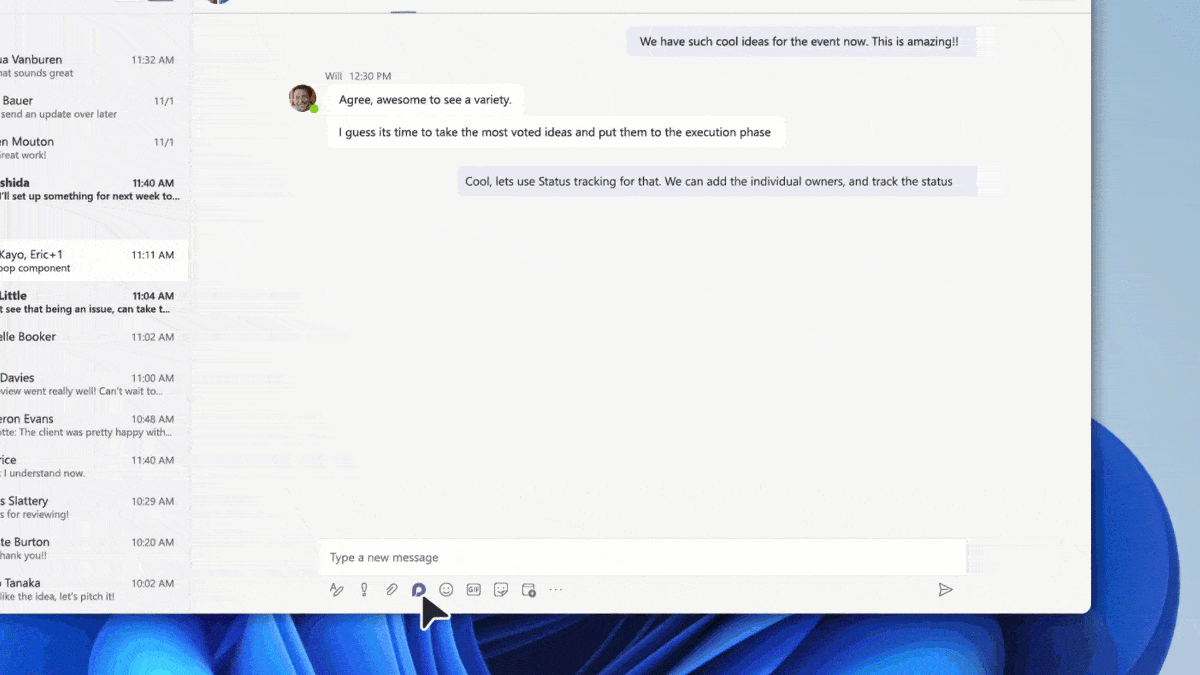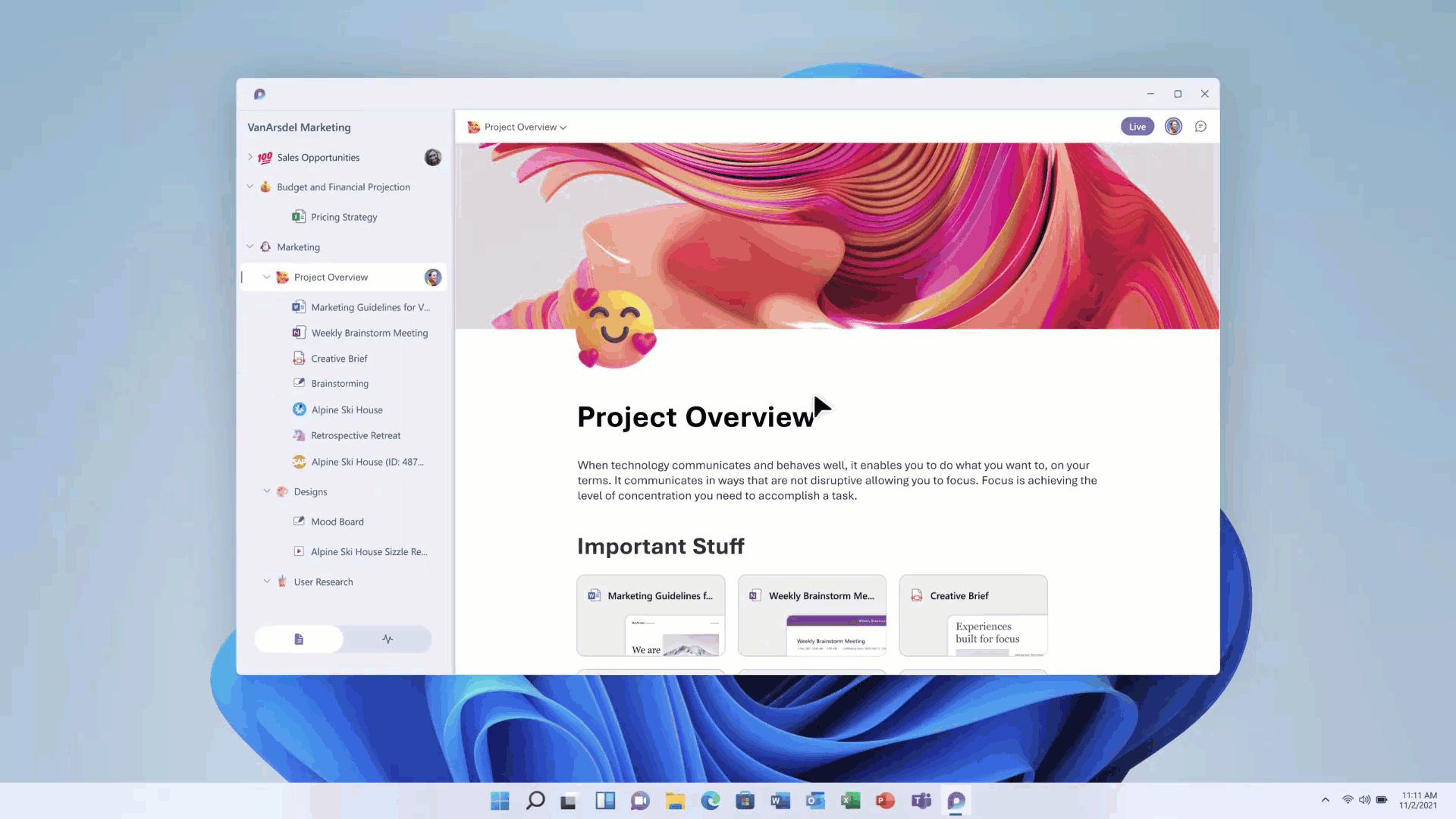Microsoft Loop
 Microsoft Loop is a new app that combines a powerful and flexible canvas with portable components that move freely and stay in sync across applications.
Microsoft Loop consists of three elements:
Microsoft Loop is a new app that combines a powerful and flexible canvas with portable components that move freely and stay in sync across applications.
Microsoft Loop consists of three elements:
- Loop components
- Loop pages
- Loop workspaces
| Microsoft Loop (o365) | |
|---|---|
| Full Name | Microsoft Loop |
| Short Name | Loop |
| Icon | |
| Description | Flexible canvas with portable components that stay in sync and move freely across Microsoft 365 apps |
| Main | https://www.microsoft.com/en-us/microsoft-loop |
Source: YouTube

- Snippet from Wikipedia: Microsoft Loop
Microsoft Loop is an online collaborative workspace developed by Microsoft that offers a variety of features to help users gather, organize, and build notes, ideas, and projects.
External links:
- Reinventing collaboration with AI in Microsoft Loop — techcommunity.microsoft.com
- Learn how to enable the Microsoft Loop app — techcommunity.microsoft.com
- Microsoft Loop Live five-part product learning Series —microsoft.com
- Blog post from Microsoft Loop and Planner CVP Ron Pessner for the Microsoft Tech Community (MTC) Microsoft 365 community blog to raise awareness and amplify our five-part webinar series to learn more about Microsoft Loop learning.
-
- It's November 2023, and we're making the Loop app generally available for customers with Microsoft 365-Business Standard, Business Premium, E3, and E5-on
-
- Learn how to manage Loop components in the Microsoft 365 ecosystem.
Office 365 Articles
A
B
C
D
E
F
G
I
K
L
M
M cont.
O
P
P cont.
S
T
U
V
W
Y