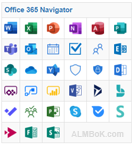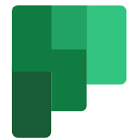Planner
Create new plans, organize and assign tasks, share files, chat about what you're working on, and get progress updates. Microsoft Planner is a tool that gives users a visual way to organize teamwork. Teams can create new plans, organize and assign tasks, share files, chat about what they're working on, set due dates, and update status. Microsoft Planner also offers the ability to associate documents with specific tasks, edit them together, and have conversations around tasks.
| Planner (o365) | |
|---|---|
| Full Name | Microsoft Planner |
| Short Name | Planner |
| Icon | |
| Description | Create new plans, organize and assign tasks, share files, chat about what you're working on, and get progress updates |
| Blog | https://techcommunity.microsoft.com/t5/Planner-Blog/bg-p/PlannerBlog |
| Docs | https://docs.microsoft.com/en-us/connectors/planner/ |
| Roadmap | https://www.microsoft.com/en-us/microsoft-365/roadmap?filters=&searchterms=planner |
| Uservoice | https://planner.uservoice.com/forums/330525-microsoft-planner-feedback-forum |
| Techcommunity | https://techcommunity.microsoft.com/t5/Planner/ct-p/Planner |
- Snippet from Wikipedia: Microsoft Planner
Microsoft Planner is a planning application available on the Microsoft 365 platform. The application is available to premium, business, and educational subscribers to Microsoft 365. Microsoft Planner is a team-work oriented tool that can be used in a variety of ways. Some of Planner's uses include team management, file sharing, and organization. On June 6, 2016 Microsoft made the application available for general release and rolled it out over the first few weeks to eligible subscription plans. Microsoft Planner is available through the App store and the Google Play store, as well as on a computer.
Planner enables users and teams to create plans, assemble and assign tasks, share files, communicate and collaborate with other users, and receive progress updates. Microsoft Planner is linked with Microsoft 365 Groups, which allows users to collaborate through the platform. Each new plan created in Planner automatically creates a new Microsoft 365 group.
Office 365 Articles