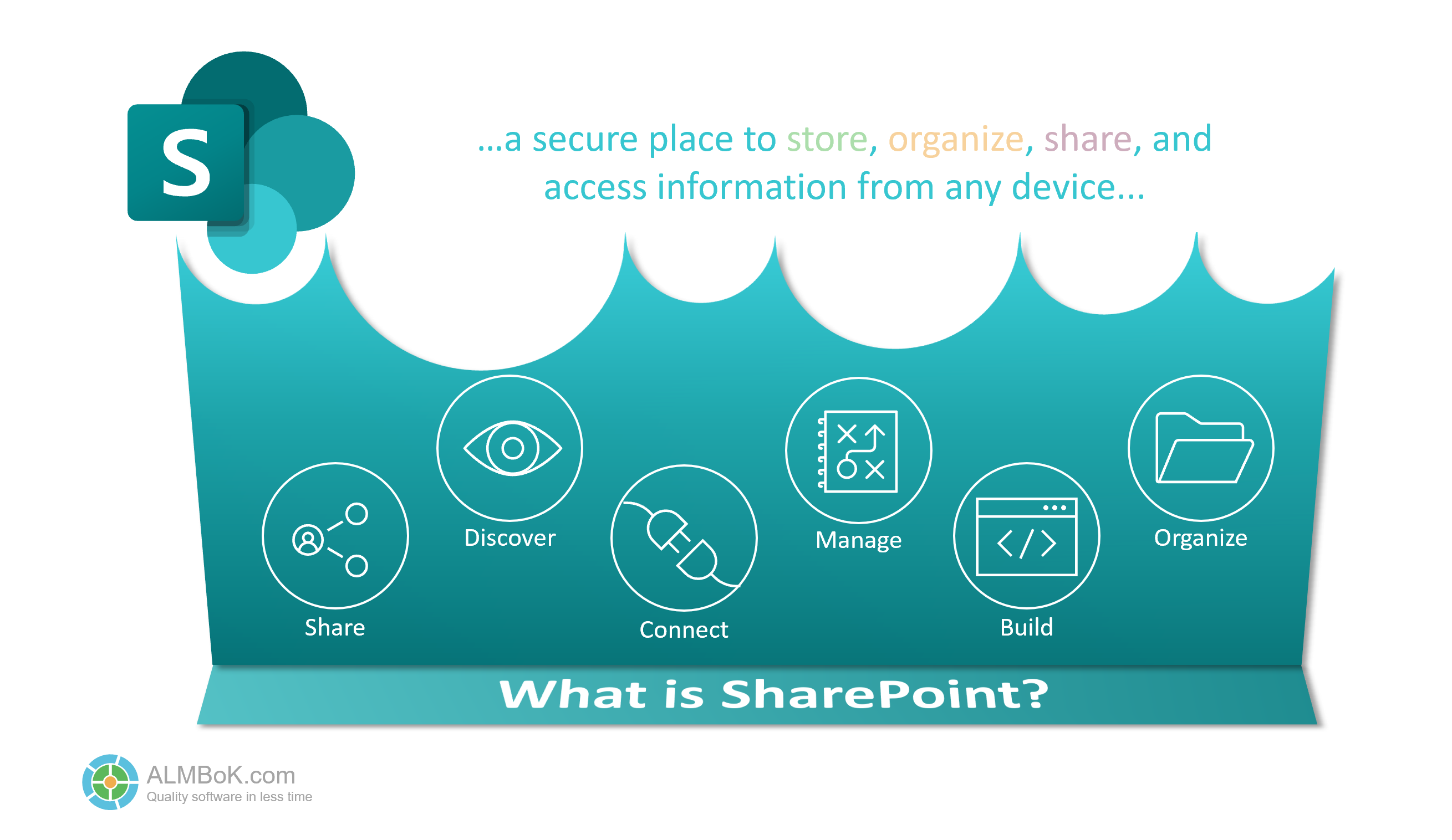What is SharePoint?
What is SharePoint?
Organizations use Microsoft SharePoint to create websites. You can use it as a secure place to store, organize, share, and access information from any device.- Build intranet sites and create pages, document libraries, and lists.
- Add web parts to customize your content.
- Show important visuals, news, and updates with a team or communication site.
- Discover, follow, and search for sites, files, and people across your company.
- Manage your daily routine with workflows, forms, and lists.
- Sync and store your files in the cloud so anyone can securely work with you.
- Catch up on news on-the-go with the mobile app.
Understanding the basic concepts and components of SharePoint.
Managing and configuring SharePoint environments effectively.
Facilitating teamwork and content management within SharePoint.
Building and customizing solutions on the SharePoint platform.
Extending SharePoint capabilities through integration with other systems.
Ensuring data protection and adherence to policies and regulations.
Planning and executing deployment and migration strategies for SharePoint.
Optimizing SharePoint performance and scalability.


What is SharePoint?
SharePoint is a web-based collaboration and document management platform developed by Microsoft. It is part of the Microsoft 365 suite of applications, and is used by organizations to create websites for information sharing, document management, and team collaboration. SharePoint provides a range of features and capabilities that enable organizations to store, manage, and share documents, as well as to automate business processes and workflows.SharePoint allows users to create sites for specific purposes, such as team collaboration, project management, document management, and knowledge management. Each site can contain one or more lists, libraries, pages, and web parts, which can be customized to meet specific business needs. Users can create and share content, such as documents, tasks, calendars, and announcements, and collaborate with others in real-time.
SharePoint also provides a range of tools for managing and controlling content, such as version control, document approval, and access control. Users can create workflows to automate business processes, such as document approval, expense approval, and project management. SharePoint integrates with other Microsoft 365 applications, such as Teams, Outlook, and OneDrive, providing a seamless and integrated collaboration experience.
SharePoint provides a powerful platform for team collaboration, document management, and business process automation, and is used by organizations of all sizes to improve productivity and collaboration.
Source: YouTube

- Use cases
- App or service platform?
- Features
- Online vs On-Prem Server
- Mobile App vs Cloud Service
- Modern vs Classic
Organizations use Microsoft SharePoint to create websites. You can use it as a secure place to store, organize, share, and access information from any device.
Share and manage content, knowledge, and applications to empower teamwork, quickly find information, and seamlessly collaborate across the organization.
Bring people, content, and applications together for seamless collaboration across your organization.
- SharePoint as …
- Collaboration Platform
- Enterprise Content Management (ECM)
- Business process management (BPM)
- Business intelligence (BI)
- Content Management
- Enterprise Search
- Development Platform
- and more…
- SharePoint is used …
- Portals
- News/Communication Portals
- HR Portals
- Accessing information:
- Document Management
- Records Management
- Digital Media Management
- Web Content Management
- Version Control
- OCR
- Contract Management
- Knowledge Management
- Learning Management
- Content Types
- Managed Metadata | Taxonomies
- Business Workflows
- Connecting people | Audience Targeting
- and more..
- Business Applications
- Program & Project Management
- Custom Business Application Development
- Business LOB Data
- Dashboards & Analytics
- Collaboration/Productivity solutions
- Enterprise Search
- Structured Search
- Unstructured Search
- Search Indexing and Crawling
- Content Refinement/Filtered Search
- Solutions …
- File Storage and Sharing
- Intranets & Team Sites
- Business process automation
- Business intelligence
- Search and Discovery
Modern vs Classic
The modern experience in SharePoint is designed to be compelling, flexible and faster. The modern experience makes it easier for anyone to create beautiful, dynamic sites and pages that are mobile-ready
Taxonomy of SharePoint
Other
Related:
External links:
- Exploring the future of SharePoint | Mark Kashman — kashbox.substack.com
SharePoint Articles
See also Office 365, Microsoft Power Platform, Microsoft Teams Development