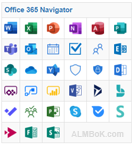−Table of Contents
Forms
Create surveys, quizzes, and polls and send them to anyone with results in real time. Microsoft Forms is a new part of Office 365 Education that allows you to quickly and easily create custom quizzes, surveys, questionnaires, registrations, and more. When you create a quiz or form, you can invite others to respond to it using any web browser, even on mobile devices. As results are submitted, you can use built-in analytics to evaluate responses. Forms data, such as quiz results, can be easily exported to Excel for additional analysis or grading.
Forms Pro is a simple yet comprehensive survey solution that builds on the current survey-creation experience of Microsoft Forms in Office 365. It offers new capabilities that make capturing and analyzing customer and employee feedback simpler than ever.
| Forms (o365) | |
|---|---|
| Full Name | Microsoft Forms |
| Short Name | Forms |
| Icon | |
| Description | Create surveys, quizzes, and polls and send them to anyone with results in real time |
| Blog | https://techcommunity.microsoft.com/t5/Microsoft-Forms-Blog/bg-p/MicrosoftFormsBlog |
| Docs | https://docs.microsoft.com/en-us/forms-pro/ |
| Roadmap | https://www.microsoft.com/en-us/microsoft-365/roadmap?filters=&searchterms=forms |
| Uservoice | https://microsoftforms.uservoice.com/forums/386451-welcome-to-microsoft-forms-suggestion-box |
| Techcommunity | https://techcommunity.microsoft.com/t5/Microsoft-Forms/ct-p/MicrosoftForms |
- Snippet from Wikipedia: Microsoft Forms
Microsoft Forms (formerly Office 365 Forms) is an online survey creator, part of Office 365.
Office 365 Articles