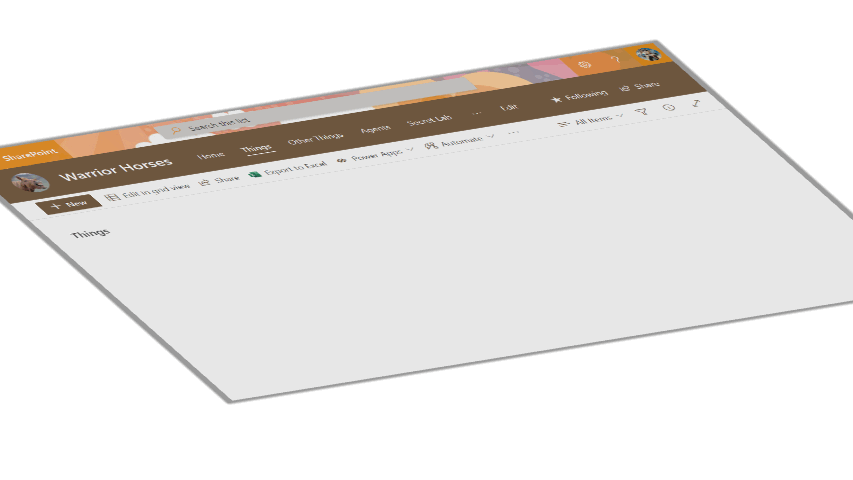−Table of Contents
List formatting
List Formatting allows you to change how fields and views in Microsoft Lists / SharePoint lists and libraries are displayed.
List Formatting is used by creating a JSON object that details the items that will be displayed for a field or view as well as the styles that will be applied to those elements.
A SharePoint list is a structured collection of data: it functions similarly to a table, spreadsheet, or basic database. It may include a wide range of data, including numbers, text, and even graphics.
What is SharePoint List View Formatting?
SharePoint list view formatting is a feature that allows users to customize the look and feel of SharePoint lists by applying formatting rules to columns and rows in a list. This feature uses JSON code to define the formatting rules, which can be applied to individual columns or to entire rows in a list.With List View Formatting, users can change the color, font, and style of text, as well as add icons, images, and links to the list. This allows users to create customized views of the list that are tailored to their specific needs and preferences.
List View Formatting can be accessed through the Column Settings menu in the SharePoint list, and can be applied to both modern and classic SharePoint lists. Microsoft provides a set of pre-built templates and samples that users can modify to meet their specific needs, or users can create their own custom formatting rules using JSON code.
List View Formatting provides a powerful way to improve the usability and visual appeal of SharePoint lists, making it easier for users to find and interact with information. It is a popular feature among SharePoint users and developers, and is widely used to create customized views of SharePoint lists.
PnP SharePoint List Formatting Samples
List formatting - Tetsuya Kawahara
- Links about List Formatting (lists.live.com)
List Formatting Samples
Development
YouTube
Microsoft Docs (List Formatting)
Microsoft Docs (View Formatting)
Microsoft Docs (Forms Configuration)
List formatting - Chris Kent
External links:
- A Complete Guide to Microsoft List and Library Formatting — orchestry.com
- jsonify - Visual Studio Marketplace —visualstudio.com
- Extension for Visual Studio Code - Converts SVG and HTML files to SharePoint List Formatting JSON
SharePoint Articles