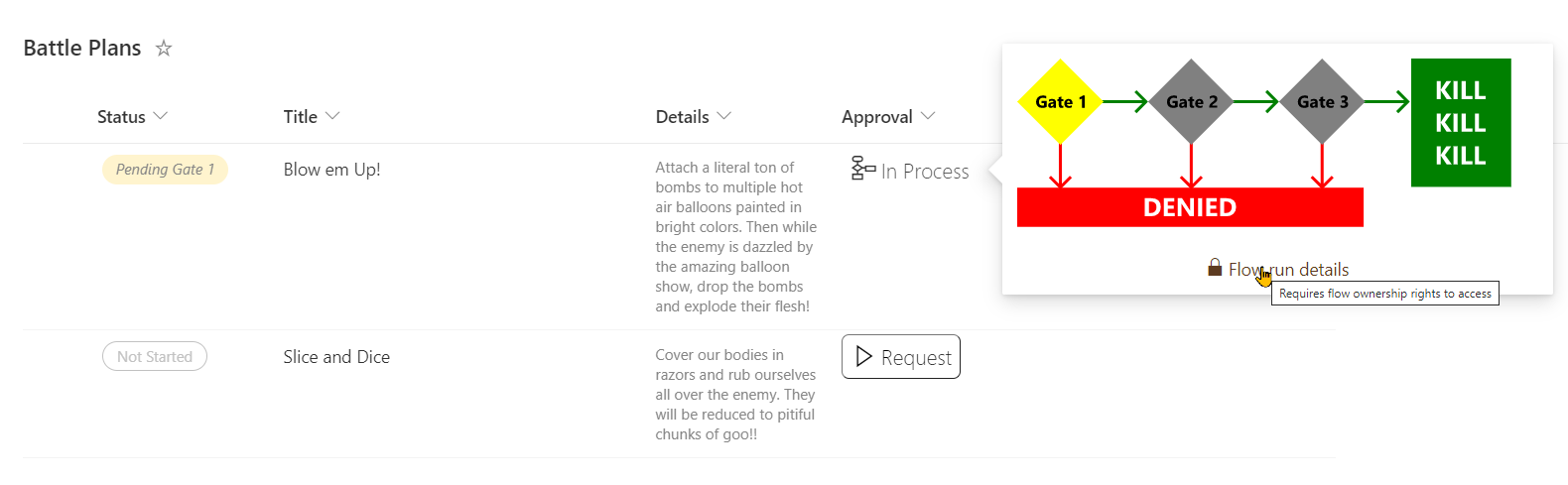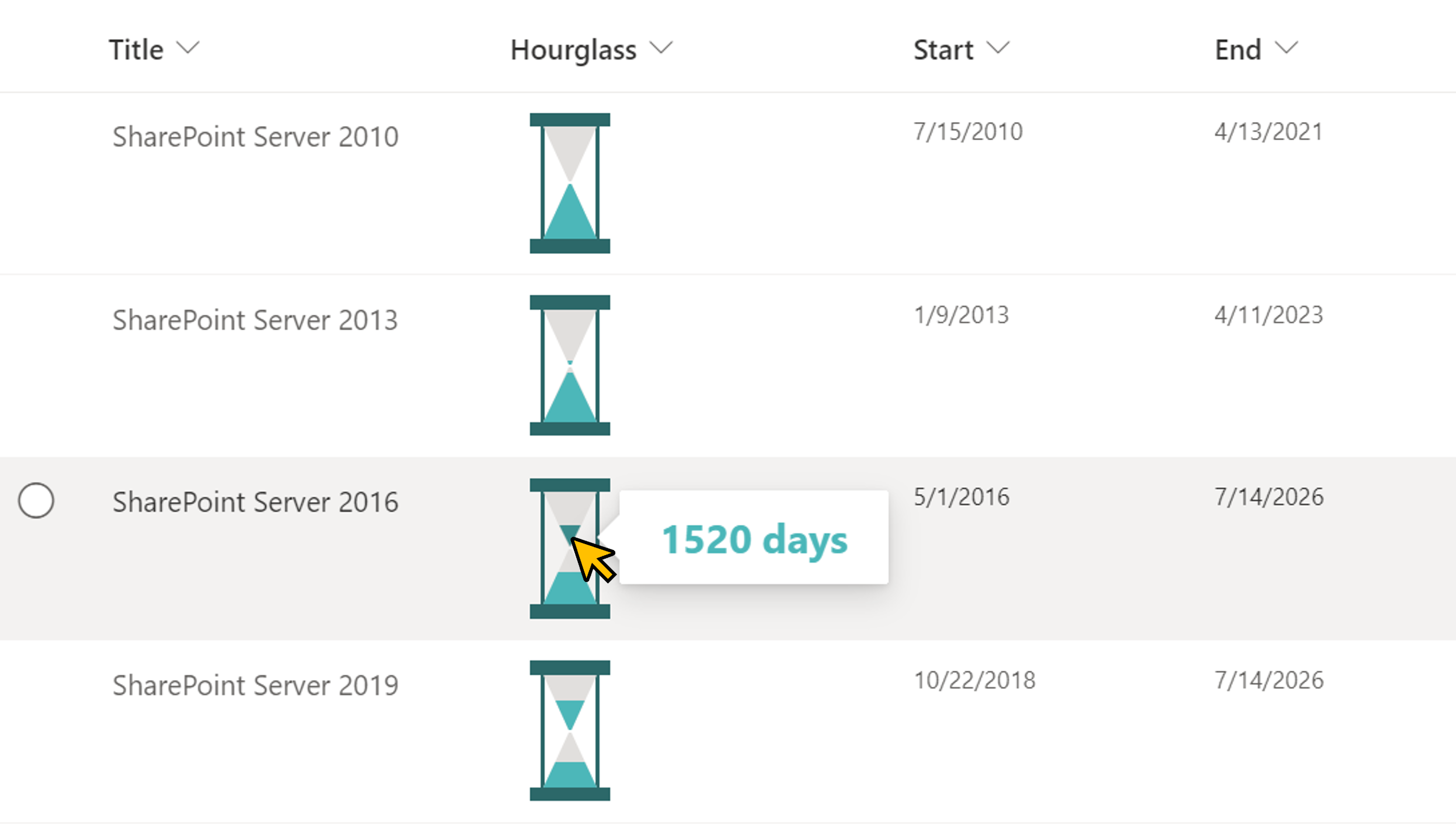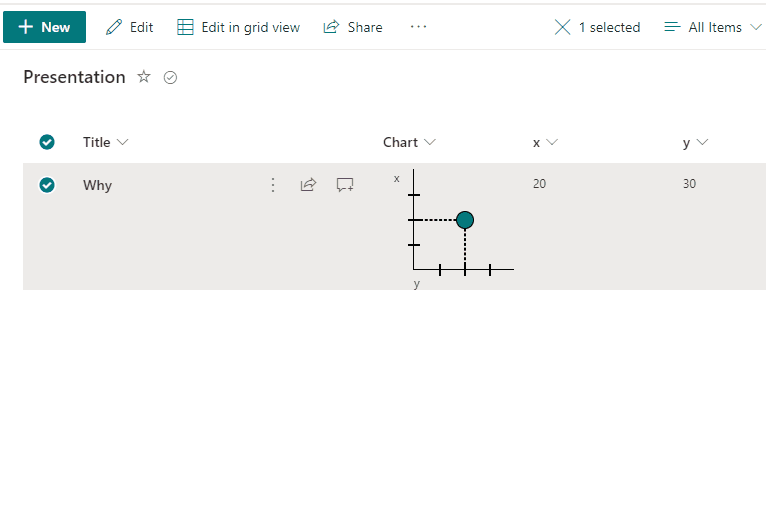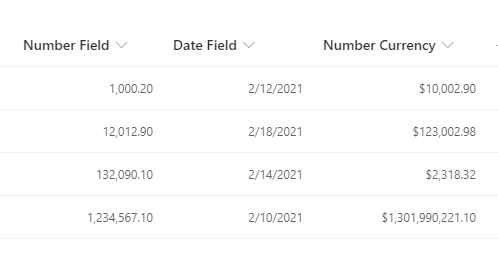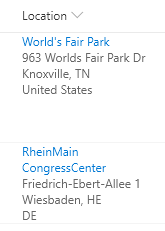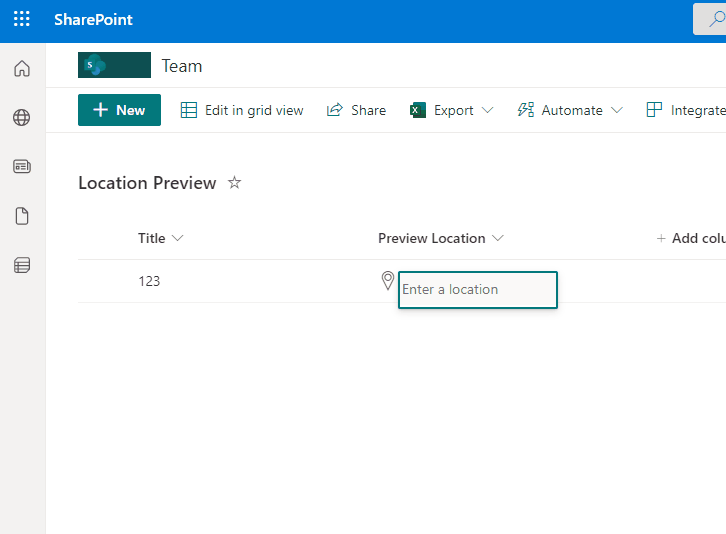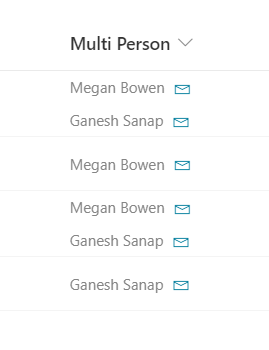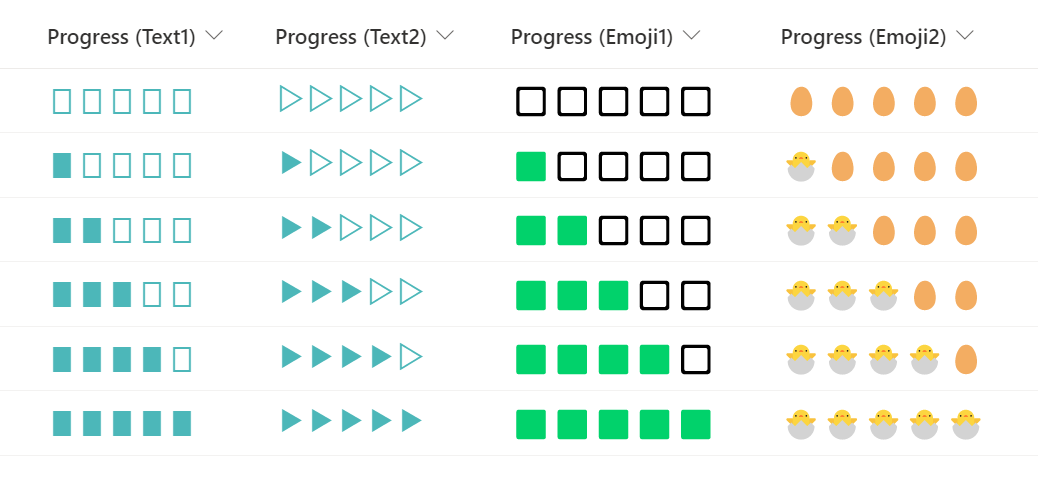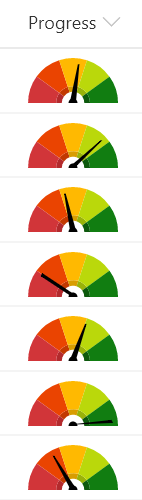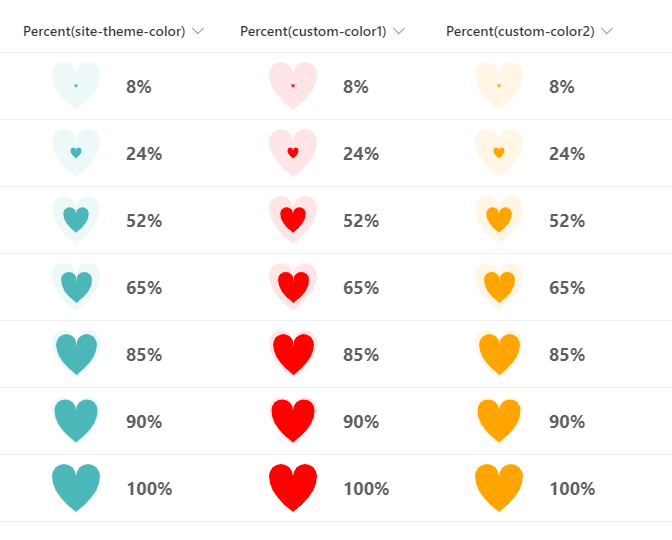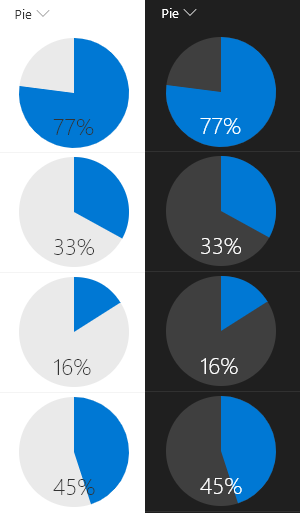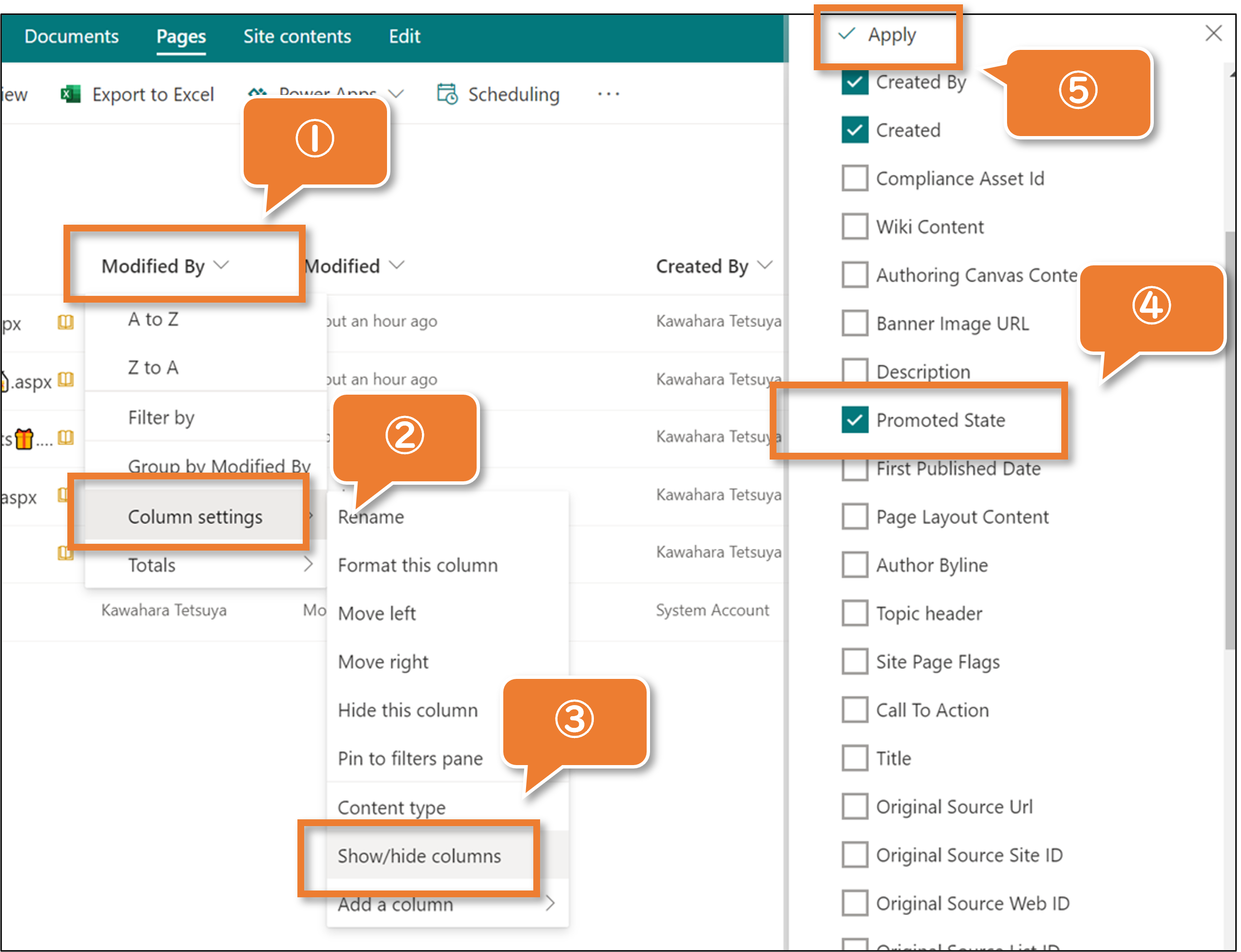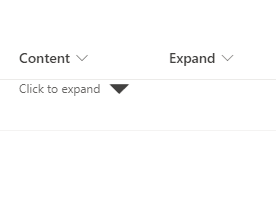−Table of Contents
Column formatting
Column Formatter in SharePoint Online. You can use column formatting to customize how fields in SharePoint lists and libraries are displayed. To do this, you construct a JSON object that describes the elements that are displayed when a field is included in a list view, and the styles to be applied to those elements.
Examples:
PnP GitHub Samples:
Source: YouTube
SharePoint Articles
(
A
B
C
D
E
F
H
I
I cont.
K
L
M
N
O
P
Q
R
S
S cont.
T
U
V
W