Solution Architecture Document (SAD)
Solution Architecture Document (SAD)
Blueprint for the solution with all aspect and concerns from the target solution and the transition from As-Is to To-Be state.
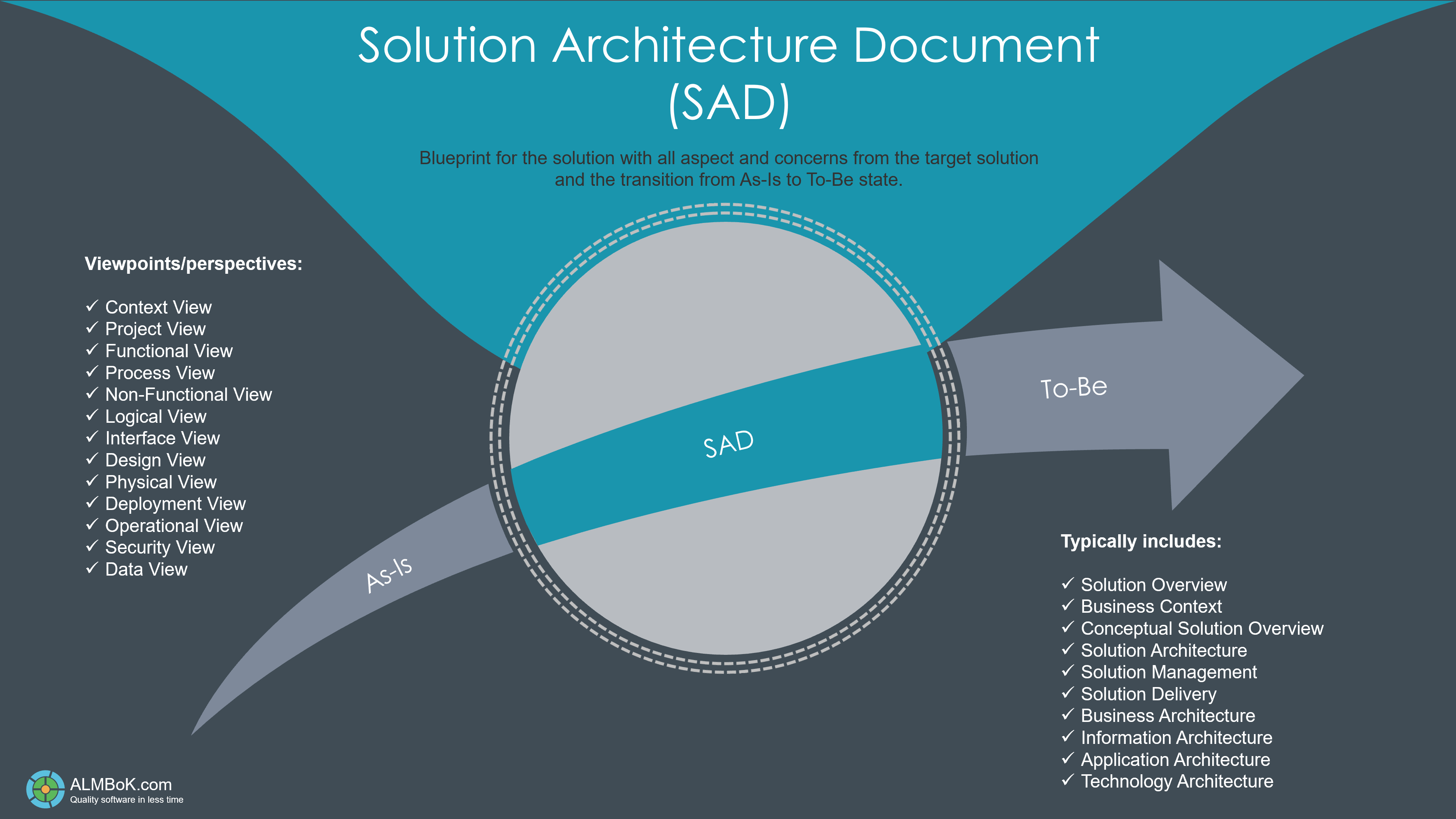
SAD Wizard (23 steps)
Step 1: Solution Overview
Step 2: Business Context
Step 3: Conceptual Solution Overview
Step 4: Solution Architecture
Step 5: Solution Management
Step 6: Solution Delivery
Step 7: Business Architecture
Step 8: Information Architecture
Step 9: Application Architecture
Step 10: Technology Architecture
Step 11: Context View
Step 12: Project View
Step 13: Functional View
Step 14: Process View
Step 15: Non-Functional View
Step 16: Logical View
Step 17: Interface View
Step 18: Design View
Step 19: Physical View
Step 20: Deployment View
Step 21: Operational View
Step 22: Security View
Step 23: Data View
Thank you for completing the wizard. Your document is ready for download.
Create your own SAD using the SAD Wizard in 23 steps. When finished you can download a Markdown (.md) file with your SAD template information included.
What is Solution Architecture Document (SAD)?
A solution architecture document is a document that describes the structure of a software solution, including the architecture of its components, the relationships between those components, and the principles that guide its design. The solution architecture document is typically used as a reference for designing, building, and maintaining a software system, and it can be used by developers, architects, and other stakeholders to understand the overall design of the system and how it fits into the larger business or technical environment.The contents of a solution architecture document can vary depending on the needs of the project and the stakeholders involved, but it might include information about the business context for the solution, the technical environment in which it will be deployed, the functional and non-functional requirements that the solution must meet, and the high-level design of the components and their interactions. The document may also include diagrams or other visual representations of the architecture, as well as descriptions of the key design decisions that were made and the trade-offs that were considered.
Source: YouTube
Typically includes:
- Solution Overview
- Business Context
- Conceptual Solution Overview
- Solution Architecture
- Solution Management
- Solution Delivery
- Business Architecture
- Information Architecture
- Application Architecture
- Technology Architecture
Viewpoints/perspectives:
- Context View
- Project View
- Functional View
- Process View
- Non-Functional View
- Logical View
- Interface View
- Design View
- Physical View
- Deployment View
- Operational View
- Security View
- Data View
SAD
SAD vs SAD
System Analysis and Design (SAD) and Solution Architecture Document (SAD) are both related to software development and are used to plan and design software systems. However, they are different in terms of their scope and purpose.
System Analysis and Design is a comprehensive process used to plan, design, and implement a new software system or improve an existing one. The System Analysis and Design process involves several steps, including requirements gathering, system analysis, system design, implementation, testing, deployment, and maintenance. The goal of System Analysis and Design is to ensure that the final system meets the needs of the users and stakeholders, and is delivered on time and within budget.
On the other hand, a Solution Architecture Document (SAD) is a document that outlines the architecture and design of a specific software solution or application. It typically includes information such as the system components, data flow, user interactions, and technical specifications, as well as any constraints or risks associated with the solution. The purpose of the Solution Architecture Document is to provide a detailed blueprint of the solution for developers, testers, and other stakeholders, to ensure that the solution is implemented correctly and meets the requirements.
System Analysis and Design (SAD) is a comprehensive process that encompasses the entire software development lifecycle, while a Solution Architecture Document (SAD) is a specific document that focuses on the architecture and design of a particular software solution or application. While they are related, they serve different purposes and have different scopes.